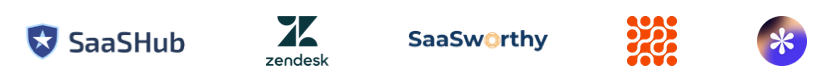Join +10,000 teams
Your assistant for
Upload your custom data, connect your inbox, and get organized emails with replies crafted to match your tone
No code required
Boost Email Productivity
AI Email Assistant That Gets You One Hour Back Per Day
InboxPilot is the most advanced AI email writing agent that handles repetitive emails, reduces inbox clutter, and boosts your productivity—all on your existing tools.
Smart Prompting
Give clear instructions to your AI assistant, and it will generate perfect draft responses. Train it with your tone, style, and knowledge base for consistent, on-brand communication.
Intelligent Labeling
Automatically organize and categorize your emails with AI-powered labeling. Reduce inbox clutter and find what you need instantly, keeping your workflow organized and efficient.
Custom Knowledge Base
Create custom responses based on your own knowledge base and templates. Handle repetitive emails effortlessly and maintain consistency across all your communications.
Get Time Back
Stop wasting time on repetitive emails. Boost your email productivity and get back one hour per day by automating responses to common questions and routine correspondence.
Simple, Transparent Pricing
Choose the perfect plan for your business needs
Start free, upgrade anytime. No hidden fees, cancel anytime.
Free
Get started with AI email automation
Perfect for trying out InboxPilot
- ✓ 15 emails per month
- ✓ 1 inbox
- ✓ Email Actions
- ✓ Train with your data
- ✓ Basic AI features
Hobby
For personal email automation
Most popular for individuals
- ✓ 200 emails per month
- ✓ 2 inboxes
- ✓ Email Actions
- ✓ Writes replies in your voice
- ✓ Unlimited team members
Standard
For growing businesses
Best for small teams
- ✓ 1,500 emails per month
- ✓ Unlimited inboxes
- ✓ Email Actions
- ✓ Remove InboxPilot branding
- ✓ Advanced AI features
Enterprise
For large organizations
Everything you need at scale
- ✓ 12,000 emails per month
- ✓ Unlimited everything
- ✓ Priority support
- ✓ Custom integrations
- ✓ Advanced analytics
- ✓ Custom knowledge base for each user
Trusted by businesses worldwide
Enterprise-grade security and reliability
Your data is protected with enterprise-grade security and encryption. Start with our free plan and scale as you grow.
Start using the most affordable AI email writing agent today and automate 80% of your tickets
Get set up in minutes, no developers required.